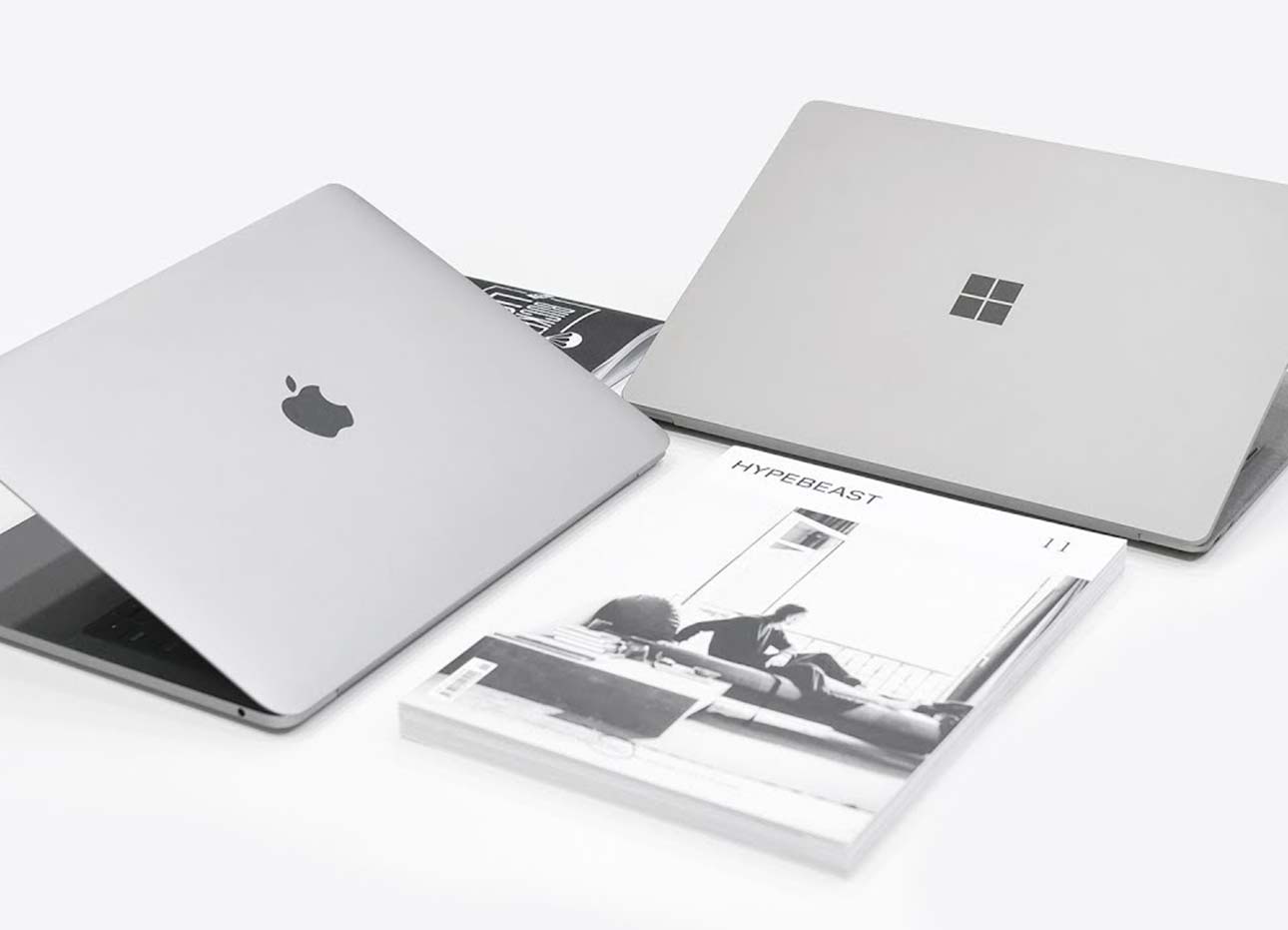
Comparing MacBooks and Windows Laptops: Which Operating System is Right for You?
In the world of personal computing, choosing between a MacBook and a Windows laptop can be a significant decision, influencing everything from your daily productivity to your long-term tech satisfaction. Both platforms offer unique strengths and cater to different needs and preferences. This comprehensive guide will delve into the features, pros, and cons of MacBooks and Windows laptops to help you determine which operating system best suits your requirements.
1. MacBooks and Windows Laptops
MacBooks
MacBooks, developed by Apple Inc., run on macOS, the company’s proprietary operating system. Known for their sleek design, high build quality, and seamless integration with other Apple products, MacBooks have a dedicated following among users who prioritize design, user experience, and ecosystem integration.
Windows Laptops
Windows laptops, on the other hand, run on Microsoft’s Windows operating system, the most widely used OS in the world. Windows laptops are known for their versatility, wide range of hardware options, and compatibility with a vast array of software applications. They are favored by users who seek flexibility and customization.
2. Design and Build Quality
MacBooks
Design: MacBooks are renowned for their minimalist and elegant design. Apple emphasizes premium materials such as aluminum chassis and high-resolution Retina displays. The design philosophy focuses on thinness and lightness, resulting in devices that are both aesthetically pleasing and highly portable.

Build Quality: MacBooks are known for their robust build quality. The unibody construction of the MacBook Air and MacBook Pro models ensures durability while maintaining a sleek profile. The keyboards and trackpads are ergonomically designed and have received praise for their responsiveness.
Windows Laptops
Design: Windows laptops come in a wide range of designs, from ultra-thin ultrabooks to rugged, heavy-duty machines. The variety is influenced by the numerous manufacturers that produce Windows laptops, including Dell, HP, Lenovo, and ASUS. This means there is a greater diversity in aesthetics, from high-end luxury designs to more utilitarian styles.
Build Quality: Build quality varies significantly among Windows laptops. High-end models from premium brands offer excellent durability and craftsmanship similar to MacBooks. However, budget models may use cheaper materials, affecting the overall build quality and longevity.
3. Operating System and User Experience
macOS
User Interface: macOS is known for its intuitive and user-friendly interface. The operating system offers a clean desktop environment with a focus on simplicity and ease of use. Features like Mission Control, Spotlight Search, and the Dock provide efficient navigation and productivity tools.
Integration: macOS integrates seamlessly with other Apple products such as iPhones, iPads, and Apple Watches. Features like Handoff, AirDrop, and iCloud create a cohesive ecosystem that enhances productivity and convenience for users who own multiple Apple devices.
Security: macOS is generally considered secure due to its Unix-based architecture and built-in security features. Regular updates and the App Store’s strict app review process contribute to a secure computing environment.
Windows
User Interface: Windows offers a customizable interface with a Start Menu, taskbar, and a wide range of personalization options. The flexibility of Windows allows users to adjust the interface to their preferences, making it suitable for various workflows.
Compatibility: Windows is known for its broad compatibility with a vast range of software applications, including legacy programs and specialized tools. This makes Windows laptops a preferred choice for users who require specific software that may not be available on macOS.
Security: Windows has made significant strides in improving security with features like Windows Defender, BitLocker encryption, and regular updates. However, its popularity makes it a more frequent target for malware and viruses compared to macOS.
4. Performance and Hardware
MacBooks
Performance: MacBooks are equipped with high-performance components optimized for macOS. The integration of Apple’s M1 and M2 chips in recent models has set new benchmarks for performance and efficiency. These custom silicon chips offer impressive speed and battery life.
Hardware: MacBooks are known for their high-quality displays, including Retina screens with excellent color accuracy and brightness. The latest models feature improved thermal management and battery life. The inclusion of ports, however, has become more limited, with recent models primarily offering USB-C connections.
Windows Laptops
Performance: Windows laptops come with a range of processors from Intel and AMD, offering varying levels of performance to suit different needs. High-end models can rival or exceed MacBook performance, especially in gaming and intensive computing tasks.

Hardware: Windows laptops offer a broader range of hardware configurations and options. From budget-friendly models with basic specs to high-end machines with powerful GPUs and large storage capacities, users have more flexibility in choosing a laptop that meets their specific needs. Additionally, Windows laptops often provide a greater variety of ports and expansion options.
5. Software and Applications
macOS
Pre-installed Software: macOS comes with a suite of pre-installed applications, including Safari, Mail, Calendar, and iWork suite (Pages, Numbers, Keynote). These applications are designed to integrate well with the operating system and offer a good out-of-the-box experience.
Third-Party Applications: The Mac App Store provides a curated selection of third-party applications. While many popular apps are available, certain specialized software may be limited compared to Windows. However, the rise of web-based applications and cloud services has mitigated some of these limitations.
Windows
Pre-installed Software: Windows includes a range of pre-installed applications such as Microsoft Edge, Mail, and Office apps. The operating system also provides access to the Microsoft Store, where users can download additional software and games.
Third-Party Applications: Windows supports a vast array of third-party applications, including many industry-standard tools and games. This broad compatibility is one of the reasons Windows is favored in professional environments and for specialized tasks.
6. Ecosystem and Integration
macOS
Apple Ecosystem: macOS excels in integrating with the broader Apple ecosystem. Features like Continuity, Handoff, and iCloud synchronization ensure that users who own multiple Apple devices experience a seamless transition between them.
App Integration: macOS applications are designed to work well with one another. For example, you can start a task on your MacBook and finish it on your iPhone with minimal friction.
Windows
Microsoft Ecosystem: Windows integrates with Microsoft services such as Office 365, OneDrive, and Outlook. This integration is beneficial for users who rely on Microsoft products for productivity and cloud storage.
App Compatibility: Windows is compatible with a wide range of third-party apps and services, making it versatile for users who work across different platforms.

7. Cost and Value
MacBooks
Pricing: MacBooks are generally priced higher than their Windows counterparts, reflecting their premium design, build quality, and integration with macOS. While the initial cost can be significant, the longevity and performance of MacBooks can offer good value over time.
Value: The value of a MacBook comes from its build quality, user experience, and ecosystem integration. For users who prioritize these factors and are willing to invest in a premium product, MacBooks provide a strong value proposition.
Windows Laptops
Pricing: Windows laptops offer a broader range of prices, from budget-friendly options to high-end models. This flexibility allows users to find a laptop that fits their budget while still meeting their performance needs.
Value: Windows laptops provide excellent value across various price points. The ability to choose from different manufacturers and configurations means users can find a laptop that matches their specific requirements without overspending.
8. Which Operating System is Right for You?
Choosing between a MacBook and a Windows laptop ultimately depends on your individual needs, preferences, and budget. Here are some key considerations to help you decide:
- MacBook: If you value a sleek design, seamless integration with other Apple products, and a high-quality user experience, a MacBook is a strong choice. It’s ideal for users who are already invested in the Apple ecosystem or who prefer macOS for its user-friendly interface and robust performance.
- Windows Laptop: If you need flexibility, a wide range of hardware options, and broad software compatibility, a Windows laptop may be more suitable. Windows laptops are ideal for users who require specific software applications, prefer customizable hardware, or seek a more budget-friendly option.

