
Gigabyte Aorus Master 16: A Powerhouse Trapped in a Roaring Cage
I’ve spent years jumping between high-performance laptops—some for gaming, others for content creation, and a few ambitious ones trying to do both. When Gigabyte released the Aorus Master 16 with NVIDIA’s new RTX 5080 and a silky OLED panel, I had to try it. On paper, it checks nearly every box for a premium gaming laptop in 2025: blazing-fast GPU, top-tier CPU, high-refresh OLED screen, and a price tag just a bit easier to swallow than competitors like Razer and ASUS.
But laptops aren’t all about specs. They’re also about build quality, thermal noise, battery life, and that hard-to-define “livability.” And that’s where the Aorus Master 16 gets complicated.
Let me walk you through my weeks-long experience with this machine—warts and wonders included—and tell you about a few competitors that might deserve your attention.
First Impressions: Plastic Muscle
Unboxing the Aorus Master 16 felt a bit like meeting a muscle car at a car show. It screams power, but also shouts, “I’m not here to be subtle.” The RGB accents on the lid, the diagonal vents, and the oversized “Team Up. Fight On.” branding are far from elegant, yet undeniably gamer-centric.
But the body is plastic. Thick, flex-prone plastic. After using premium aluminum builds from ASUS, Lenovo, and Razer, this felt like a compromise. We’re talking about a laptop that retails for \$3,100. At this price, a machine should feel like it was carved out of confidence, not cost-cutting.
That said, the lid opens one-handed, and the hinges feel sturdy enough. It’s a solid first handshake from a machine that’s confident, if a little loud—in more ways than one.
Display: A Visual Feast
The 16-inch OLED display is this laptop’s best asset. With a resolution of 2560×1600 and a 240Hz refresh rate, it delivers crisp, color-rich visuals that make every game and movie shine.
Games like Cyberpunk 2077 and Alan Wake 2 looked stunning, even in dim lighting, thanks to the OLED’s deep blacks and fast response times. I did notice a slight dip in color accuracy compared to the Razer Blade 16’s Mini LED panel, but in practice, it’s barely noticeable unless you’re doing color-critical work.
Gigabyte’s panel balances vibrancy without going overboard into cartoonish territory. It’s immersive, smooth, and utterly satisfying.

Performance: RTX 5080 Delivers, CPU Holds the Line
Powered by Intel’s Core Ultra 9 275HX and NVIDIA’s mobile RTX 5080, this machine doesn’t break a sweat running modern AAA games. I ran Black Myth: Wukong, Remnant II, and Starfield all above 100 FPS at native 2.5K resolution with frame generation on.
Even content creation tasks in Adobe Premiere and Lightroom Classic felt fluid. Multi-layer 4K timelines rendered without noticeable lag, and photo exports were faster than I expected for a laptop.
But here’s the catch: the fans. They’re loud—comically loud at times.
Fans and Thermals: You’d Think It Was a Jet Engine
This machine is not quiet. Running even mid-weight games like Valorant or Helldivers 2 cranks the fans to vacuum-cleaner levels. My wife, who’s used to sharing office space with me and my machines, turned around during one session and asked if I was “running a leaf blower.”
Gigabyte offers no manual fan curve control. Their GiMate software—more on that shortly—limits you to a few thermal presets. And yes, switching from Turbo to Balanced helps. But even in Balanced mode, the fans are always eager to remind you they’re alive.
If you’re someone who games with headphones on all the time, maybe this won’t matter. But for the rest of us, it’s a real downside. Razer and ASUS have figured out quieter cooling. Gigabyte needs to catch up.
Build Quality and Inputs: Mixed Bag
The keyboard is surprisingly decent. Keys have good travel (1.7mm), and the three-zone RGB is attractive without being overbearing. WASD keys are transparent for that extra “gamer” flair. The touchpad is responsive, but makes a noticeable click that feels dated.
Speakers are just okay—full enough for music, but weak in dialogue clarity. Worse, they struggle to compete with the fan noise. The webcam is 1080p, which is great, but its image quality and mic are just average.
Ports, on the other hand, are excellent. You get two USB-A, two Thunderbolt (one 4, one 5), HDMI 2.1, Ethernet, microSD, and a combo audio jack. It’s a creator’s dream and a gamer’s necessity.
GiMate Software: More Gimmick Than Mate
GiMate is Gigabyte’s attempt to bundle control software, AI assistant, and device optimization into one. It fails at nearly all three.
Its fan presets are too limited, and its AI assistant is borderline useless. I asked it to switch to Balanced mode—it just did it, without explanation. I asked for differences between Game and Balanced—it repeated itself. Worse, when on battery, GiMate would randomly kill apps it thought shouldn’t use the dGPU, often disrupting tasks mid-way.
If you’re familiar with Razer Synapse or ASUS Armoury Crate, you’ll hate GiMate. Windows’ native tools and NVIDIA’s control panel are more capable.
Battery Life: Work in Bursts
A 99Wh battery sounds good on paper, but don’t expect miracles. I averaged just under 6 hours on balanced power, doing mixed tasks like browsing, video calls, and writing. Gaming unplugged? You’ll get 90 minutes, tops. That’s par for the course in this category, but still a limitation.
Alternatives Worth Considering
1. ASUS ROG Strix Scar 16 (RTX 5080)
If you want similar power with quieter fans and a more refined chassis, this is your laptop. The build quality is better, the RGB lighting more tasteful, and its Armoury Crate software allows granular fan control. It’s around \$200 more than the Aorus, but I’d argue it’s worth it.
2. Lenovo Legion Pro 7i (RTX 4080 / 5090 Options)
Not only does it have a professional design (great for dual-purpose work and gaming use), but Lenovo’s thermal management is leagues ahead. OLED screen options and better software round it out. And yes, it’s quieter.
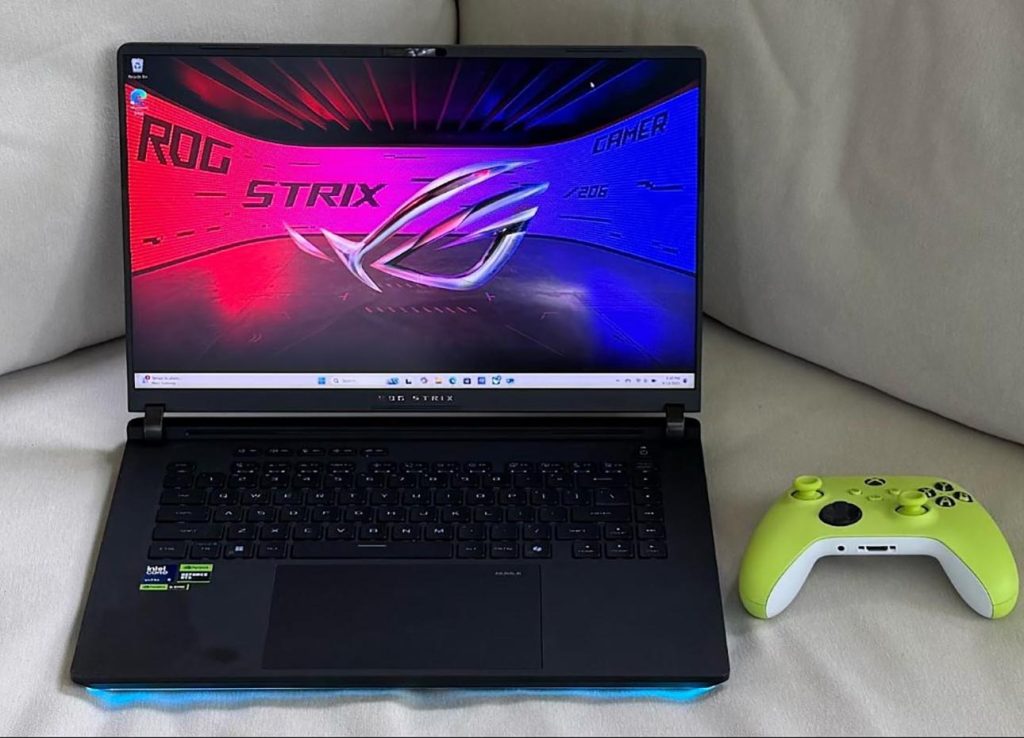
Where to Buy and Compare in the U.S.
For laptops, phones, and mobile plans, these platforms are solid:
- Best Buy (bestbuy.com) – Great for hands-on returns and local service.
- B\&H Photo Video (bhphotovideo.com) – Especially good for creators and professionals.
- Newegg (newegg.com) – Known for enthusiast builds and detailed specs.
- Amazon US (amazon.com) – Ubiquitous, with aggressive deals.
If you’re comparing mobile carriers or looking to buy phones with financing:
- WhistleOut (whistleout.com) – Compares cell phone plans across all major U.S. carriers.
- T-Mobile, Verizon, AT\&T, and Visible – Their official websites often run deals on phones bundled with plans.
- Swappa (swappa.com) – A trusted marketplace for new and gently used phones and tablets.
The Aorus Master 16 is a machine that delivers where it matters—GPU, display, and price. But it asks you to tolerate some serious noise and software clumsiness. If you’re a gamer who wears headphones and loves raw power, it’s a steal. If you need quiet and finesse, look elsewhere.
I’m torn. There were moments where this machine felt like the perfect companion—fast, vibrant, uncompromising. Then the fans roared, and I was yanked back into reality.

