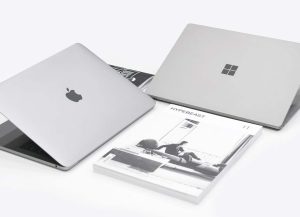Chromebooks vs. Traditional Laptops: What’s the Difference?
The digital landscape has evolved significantly over the past decade, with various types of devices emerging to meet diverse user needs. Among the most prominent contenders in the laptop market are Chromebooks and traditional laptops. While both serve as portable computing devices, they cater to different user experiences and requirements.
Chromebooks

What is a Chromebook?
A Chromebook is a type of laptop that runs on Google’s Chrome OS, a lightweight operating system centered around the Chrome web browser. Chromebooks are designed with simplicity, speed, and affordability in mind, making them ideal for users who primarily use cloud-based applications and services. Since their introduction in 2011, Chromebooks have gained popularity, particularly in educational settings and among users seeking a straightforward, low-cost computing solution.
Key Features of Chromebooks
- Chrome OS: Unlike Windows or macOS, Chrome OS is a cloud-based operating system that relies heavily on the internet. Most applications run through the Chrome browser, though Chromebooks also support Android apps and Linux software in more recent models.
- Cloud Storage: Chromebooks are designed to work with cloud storage solutions like Google Drive. While they have some local storage, the emphasis is on storing files in the cloud, allowing for easier access and sharing across devices.
- Battery Life: Due to their lightweight operating system and less power-intensive components, Chromebooks often boast impressive battery life, with many models offering 10 hours or more on a single charge.
- Security: Chrome OS is known for its robust security features, including automatic updates, built-in virus protection, and sandboxing, which isolates web pages and applications to prevent malware from spreading.
- Affordability: Chromebooks are generally more affordable than traditional laptops. Their lower price point makes them accessible to a wider range of users, particularly students and budget-conscious consumers.
Limitations of Chromebooks
While Chromebooks offer several advantages, they also come with limitations that may not make them suitable for everyone:
- Limited Offline Functionality: Chromebooks are heavily dependent on an internet connection. Although some apps offer offline capabilities, the overall functionality is significantly reduced when offline.
- Software Compatibility: Chromebooks do not run traditional desktop applications like Adobe Photoshop, Microsoft Office (though cloud-based versions are available), or other software typically found on Windows or macOS. This can be a drawback for users who rely on specific programs for work or study.
- Hardware Limitations: Chromebooks often come with less powerful hardware compared to traditional laptops. They typically feature lower-end processors, limited RAM, and less storage, which can affect performance in more demanding tasks.
- Gaming and Multimedia: Chromebooks are not designed for gaming or intensive multimedia tasks. While they can handle basic games and media consumption, they lack the horsepower for AAA gaming titles or high-end video editing.
Traditional Laptops
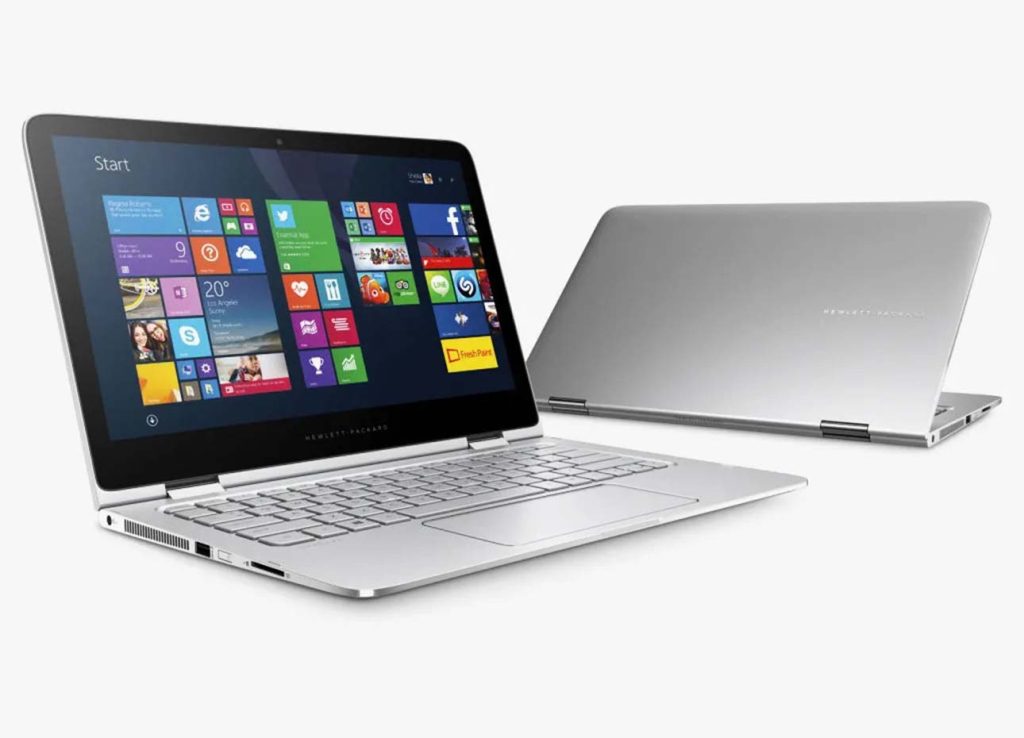
What is a Traditional Laptop?
A traditional laptop, also known as a notebook, is a portable computer that runs a more comprehensive operating system, such as Microsoft Windows, Apple’s macOS, or Linux. These laptops are designed to perform a wide range of tasks, from basic web browsing to high-end gaming and professional work. Traditional laptops come in various configurations, from budget-friendly options to powerful machines built for demanding applications.
Key Features of Traditional Laptops
- Versatile Operating Systems: Traditional laptops run on versatile operating systems like Windows, macOS, or Linux, which support a wide range of software applications. These operating systems provide a familiar environment for users and offer more extensive functionality compared to Chrome OS.
- Broad Software Compatibility: Traditional laptops can run almost any software, from productivity suites like Microsoft Office to professional-grade applications such as Adobe Creative Cloud, AutoCAD, and more. This makes them suitable for a wide range of users, including professionals, gamers, and creatives.
- Hardware Customization: Traditional laptops come in various configurations, allowing users to choose models with the processing power, memory, and storage that meet their needs. From lightweight ultrabooks to powerful gaming laptops, there’s a traditional laptop for every use case.
- Offline Functionality: Unlike Chromebooks, traditional laptops offer full functionality without an internet connection. This is particularly important for professionals who need access to their software and files at all times.
- Expandability and Connectivity: Traditional laptops often feature a wide range of ports (USB, HDMI, Ethernet, etc.) and the ability to upgrade components like RAM and storage, providing greater flexibility and longevity.
Limitations of Traditional Laptops
Despite their versatility, traditional laptops have some drawbacks:
- Price: Traditional laptops, especially those with higher-end components, tend to be more expensive than Chromebooks. Users seeking powerful hardware and extensive software capabilities may need to invest significantly more.
- Battery Life: Traditional laptops often have shorter battery life compared to Chromebooks, particularly those with powerful processors and high-resolution displays. While many modern laptops offer good battery life, they generally don’t match the longevity of Chromebooks.
- Complexity: Traditional laptops can be more complex to set up and maintain, especially for users unfamiliar with Windows, macOS, or Linux. These operating systems also require more frequent updates and may be more vulnerable to viruses and malware if not properly secured.
Chromebooks vs. Traditional Laptops: Key Differences
Now that we’ve outlined the characteristics of Chromebooks and traditional laptops, let’s delve into the key differences between the two, focusing on aspects that are crucial for potential buyers.
1. Operating System
- Chromebooks: Run on Chrome OS, a lightweight, cloud-centric operating system. It’s designed for simplicity and speed, with most tasks performed through the Chrome browser. Chrome OS also supports Android apps and, in some cases, Linux applications, expanding its versatility.
- Traditional Laptops: Typically run on Windows, macOS, or Linux, offering a full desktop experience with support for a vast array of software. These operating systems provide greater flexibility and functionality but come with increased complexity.
2. Performance and Hardware
- Chromebooks: Generally come with less powerful hardware, including budget-friendly processors (like Intel Celeron, Pentium, or low-end Core models), limited RAM, and smaller SSDs or eMMC storage. While this hardware is sufficient for basic tasks, it struggles with more demanding applications.
- Traditional Laptops: Available in a wide range of configurations, from entry-level to high-end models. They can be equipped with powerful processors (Intel Core i5/i7/i9, AMD Ryzen 5/7/9), ample RAM (8GB to 32GB or more), and large SSDs or even dual-drive setups. This makes them suitable for anything from casual use to professional work and gaming.
3. Software and Applications
- Chromebooks: Limited to web-based applications, Android apps, and Linux software. While this covers many basic needs, it lacks the ability to run full-fledged desktop applications like Adobe Photoshop, Microsoft Office (outside of the web versions), and other professional software.
- Traditional Laptops: Capable of running a vast array of software, including both general-purpose and specialized applications. This makes traditional laptops ideal for professionals, creatives, gamers, and anyone who needs to run specific programs.
4. Security and Updates
- Chromebooks: Known for their robust security features. Chrome OS includes automatic updates, built-in virus protection, and a sandboxed environment that isolates processes to prevent malware from spreading. This makes Chromebooks a secure choice, particularly for those who are less tech-savvy.
- Traditional Laptops: Security depends largely on the operating system and the user’s habits. Windows laptops are more susceptible to malware and require antivirus software and regular updates to stay secure. macOS is generally considered more secure, but it’s not immune to threats. Linux is highly secure but requires more technical knowledge to use effectively.
5. Portability and Battery Life
- Chromebooks: Typically lighter and more portable due to their smaller screens and less demanding hardware. They also offer excellent battery life, often exceeding 10 hours, making them ideal for users who need a device that can last all day on a single charge.
- Traditional Laptops: While there are ultraportable models available, traditional laptops can vary widely in size and weight. High-performance models, in particular, may be bulkier and have shorter battery life due to their more powerful components. However, many modern traditional laptops offer good battery life, with ultrabooks often matching or exceeding the portability of Chromebooks.
6. Connectivity and Expandability
- Chromebooks: Usually offer a limited number of ports and connectivity options. They’re often focused on wireless connectivity (Wi-Fi and Bluetooth) with fewer USB ports, no Ethernet port, and sometimes limited external display options. Expandability is also minimal, with few models allowing upgrades to RAM or storage.
- Traditional Laptops: Typically offer more extensive connectivity options, including multiple USB ports, HDMI, Ethernet, and sometimes even Thunderbolt ports. Many traditional laptops also allow for component upgrades, such as adding more RAM or replacing the storage drive, providing greater flexibility and longevity.
7. Cost and Value
- Chromebooks: Generally more affordable than traditional laptops, with prices starting as low as $200 for basic models. This makes them an attractive option for students, budget-conscious buyers, and those who need a secondary device for light tasks.
- Traditional Laptops: Price ranges vary widely, from budget models starting around $300 to high-end models exceeding $2,000. While traditional laptops are typically more expensive, they also offer more powerful hardware and greater functionality, providing better value for users who need more than basic computing capabilities.

Who Should Choose a Chromebook?
1. Students
Chromebooks are particularly popular in educational settings due to their affordability, ease of use, and strong integration with Google’s suite of educational tools (Google Classroom, Google Drive, etc.). For students who primarily need a device for web browsing, writing papers, and accessing online learning platforms, Chromebooks offer a cost-effective solution.
2. Casual Users
For users whose primary computing activities include web browsing, streaming media, and using web-based applications, Chromebooks are an excellent choice. Their simplicity, security, and long battery life make them ideal for everyday use without the need for powerful hardware or specialized software.
3. Budget-Conscious Buyers
If you’re looking for an affordable laptop for basic tasks, a Chromebook can provide the functionality you need without breaking the bank. With prices significantly lower than most traditional laptops, Chromebooks offer great value for light computing needs.
Who Should Choose a Traditional Laptop?
1. Professionals
For professionals who rely on specific software or need a device capable of handling demanding tasks (such as video editing, graphic design, software development, or data analysis), a traditional laptop is the better choice. The broad software compatibility, powerful hardware options, and full operating systems of traditional laptops make them suitable for a wide range of professional applications.
2. Gamers
Gaming is one area where traditional laptops significantly outshine Chromebooks. With dedicated GPUs, powerful processors, and high-refresh-rate displays, gaming laptops can handle the latest AAA titles and provide a superior gaming experience. Chromebooks, on the other hand, are limited to basic games and streaming through services like Google Stadia or Nvidia GeForce Now.
3. Creatives
Creatives in fields like photography, video production, music creation, and graphic design require powerful hardware and specialized software. Traditional laptops, especially those with higher-end components, are designed to meet these needs. The ability to run professional-grade applications like Adobe Creative Suite, Final Cut Pro, and other creative tools makes traditional laptops indispensable for this group.
4. Tech Enthusiasts and Power Users
Users who enjoy customizing their systems, running virtual machines, or need a laptop for programming and development work will find traditional laptops more suitable. The flexibility, expandability, and powerful hardware options available in traditional laptops cater to power users who need more than what a Chromebook can offer.
The choice between a Chromebook and a traditional laptop ultimately depends on your specific needs, budget, and preferences. Chromebooks are excellent for users who prioritize simplicity, security, affordability, and long battery life, particularly for light, cloud-based tasks. They are ideal for students, casual users, and those seeking a budget-friendly computing solution.
On the other hand, traditional laptops offer a more versatile and powerful computing experience, suitable for a broader range of tasks, from professional work to gaming and creative endeavors. While they come at a higher cost and require more maintenance, traditional laptops provide the flexibility and performance needed by professionals, gamers, and tech enthusiasts.
When deciding which type of device to purchase, consider how you plan to use your laptop and which features matter most to you.